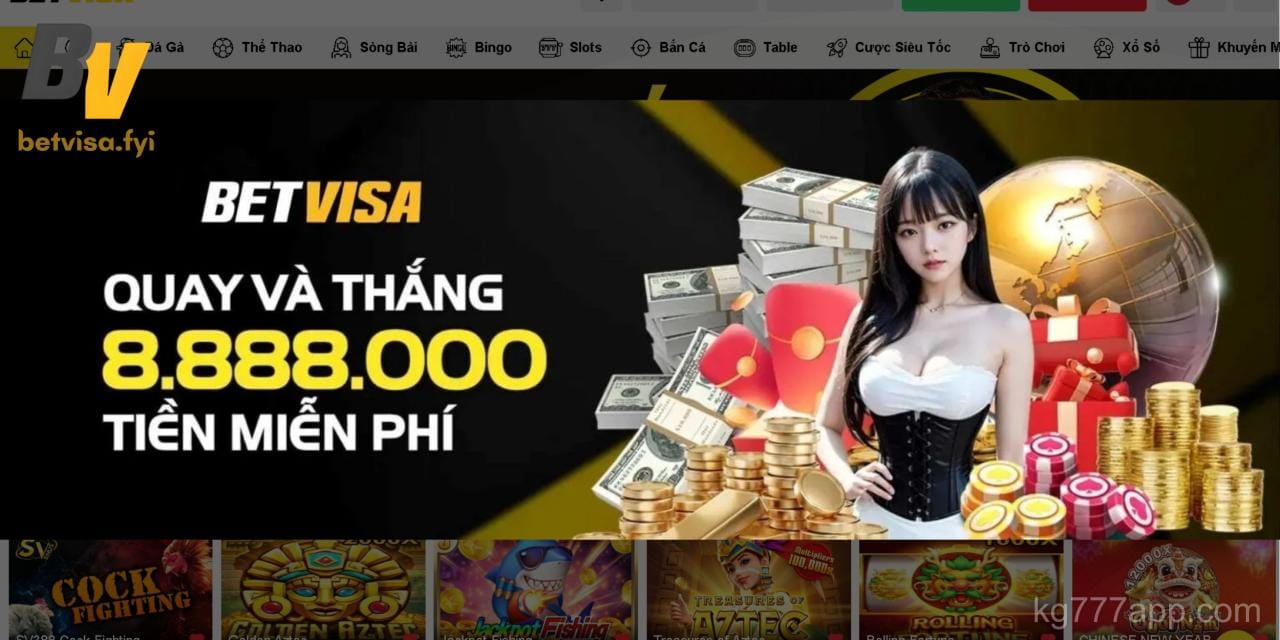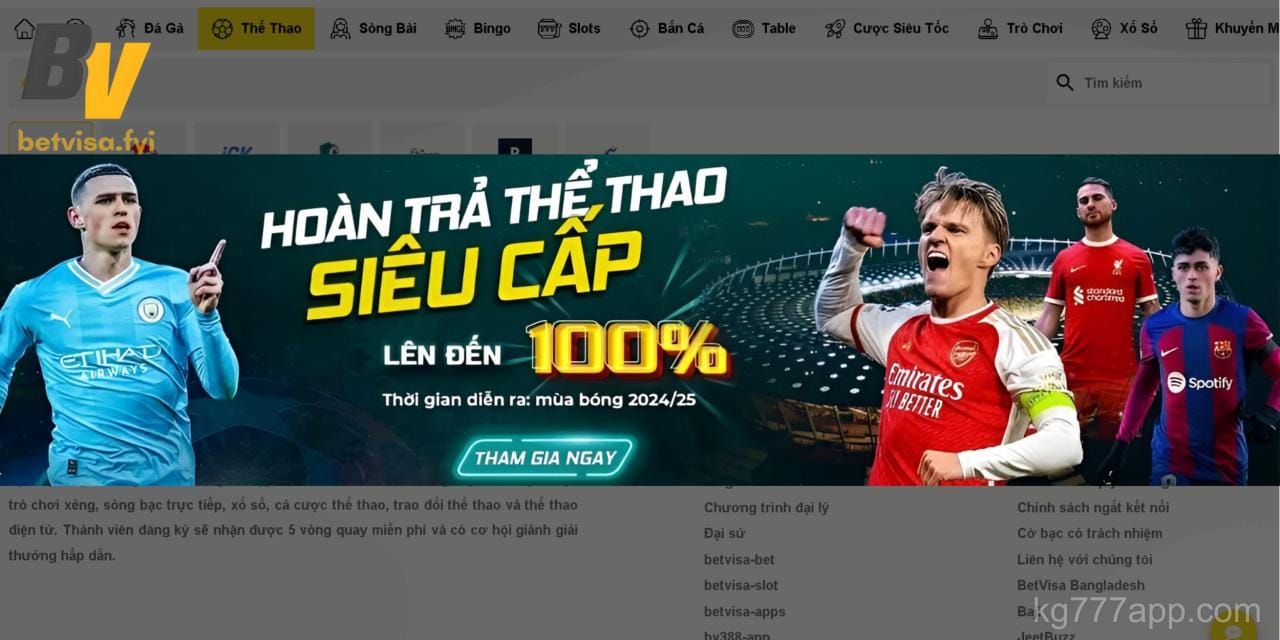🤖 Android
APK Installation
1
Allow Unknown Sources
Go to Settings > Security > Unknown Sources and enable it.
⚠️ Note: On newer Android versions, this setting is app-specific under Install unknown apps.
2
Find Your APK File
Check your Downloads folder or use a file manager app.
📁 Look for the file ending with .apk
3
Install the App
Tap the APK file and follow the installation prompts.
✅ Grant necessary permissions when asked.